How to Get Rid of Hum From Your
Audio System and Amp Speakers
How do you Fix Hum, Buzz and Other Noises Coming from your Amplifier? In this article we’re going to explain the three main causes of Hum and how to diagnose and fix them. Each one is different and requires its own solution. Think of it like a doctor prescribing medicine. The quick 9-minute video below summarizes everything you need to know, but we’ve also prepared a more thorough explanation of these main causes, which are Ground Loop Hum, Audio Connection Hum and Instrument Pickup Hum.
Ground Loop Hum
Ground Loops, which are also referred to as Mains Hum and Power Line Hum occur when there are multiple Ground Paths on the same circuit. This creates the dreaded 50/60 Cycle Hum that we’ve all heard of before. For audio speakers and amplifiers, this commonly happens when two or more electronic devices with grounded power cables are connected on power strips, or at locations with improperly wired outlets. Unfortunately, not every home, venue and studio get to be wired from the ground up (no pun intended). Sometimes there aren’t enough outlets available, or the venue your Guitar player booked decided to wire the stage on the kitchen circuit.
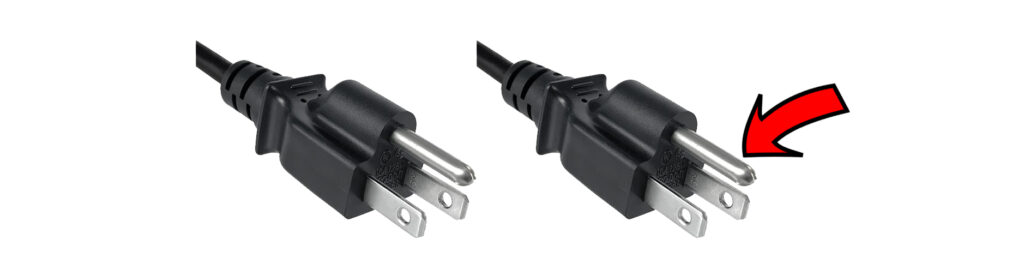
Two Grounded North American AC Power Line Cables. Red Arrow Indicates Ground Prong.
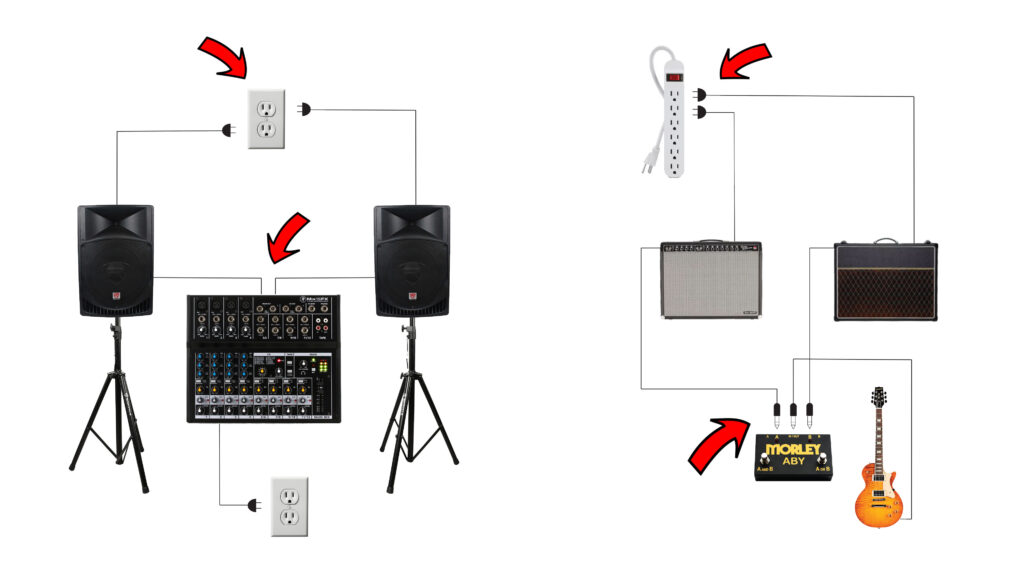
Examples of How Multiple Ground Paths Can Become Connected Through Audio Connection.
Example of 60 Cycle Hz Ground Loop Sound.
How Do I Trouble-Shoot a Ground Loop? (Also Shown in Video Above)
- First, turn off your amp and remove the audio connection cable going into your amplifier. If you’re using an Instrument like an Electric Guitar unplug it. Then power the amp back on. If the Hum remains, it’s very likely a Ground Loop.
- If you’re using multiple amplifiers or speakers. Unplug your setup and plug your Audio input or Instrument into each speaker. If this gets rid of the Hum you have a Ground Loop facilitated through your connections.
- Another way to check if you have two amps or speakers is to turn one of them on and the other off. Remove the AC Power Cable from the amp you turned off. If this gets rid of the Hum you have a Ground Loop.

How Do I Get Rid of Ground Loop Hum? We recommend getting a Humno. The Humno works worldwide and safely filters out noise coming through your gear’s AC Power Line. Just plug it into the commonly used IEC Connectors of your Amp or Speaker and say goodbye to that pesky Hum. If you’re in North America and have a Hard Wired Power Cable we recommend the Hum Exterminator. If you’re a Guitarist or Bassist using multiple amplifiers or multiple outputs we recommend getting an ABC Pro. To get rid of the Ground Loop you must either use these devices or remove the other ground paths from the circuit. That of course means not being able to use those other electronics, which you’ve plugged in for a reason. You could carry around a few spare 100 ft extension cords and a lucky rabbit’s foot but if there’s no spare power circuit available you’re out of luck. The Humno and Hum Exterminator are much more portable and work every time.
WARNING! DO NOT REMOVE THE GROUND PRONG OR USE A CHEATER PLUG!
“Hey, why don’t I just remove the Ground Prong to get rid of the Ground Loop?” said the man who was electrocuted to death…
Do not under any circumstances remove the Ground on AC Power Lines or use Ground Lift Plugs. The Humno and Hum Exterminator both safely maintain the Ground line and have gone through rigorous safety testing.
Audio Connection Hum
Audio Connection Hum, sometimes referred to as Electro Magnetic Interference (EMI), occurs when unwanted noise is caused by an outside source. It’s like sitting next to someone who’s loudly talking in a movie theatre. There are many different causes of this… Transformers, Power Outlets, Lighting, Radio Stations etc. and it’s usually common with cheaper cables that aren’t shielded properly. These transmit EMI and will create noise when in close proximity to your audio cables.
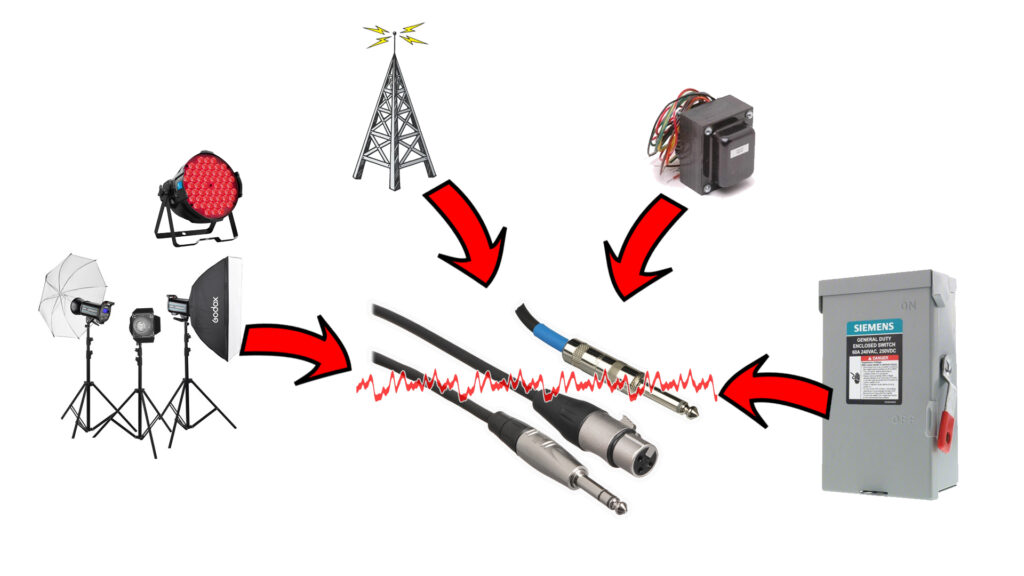
How Do I Trouble-Shoot Audio Connection Hum?
- Turn the volume low on your amplifier or speaker then gently touch or move around the audio connection cables without unplugging them. Go through each cable one at a time. If the Hum changes, sometimes drastically, the Hum is getting through the cable.
- Check the pathways of your Audio Cables to see if they are close to lights, power sources or other amplifier transformers etc. Sometimes power sources can be hidden within walls so move them away if possible.
- Most Wah Wah Pedals have an inductor within their circuitry. An inductor is essentially a coil of wire that can act like an antenna. We recommend not placing your Wah Wah Pedal above or next to your power supply.

How Do I Solve Audio Connection Hum? We recommend getting a Hum Eliminator. The Hum Eliminator uses our High End Custom Made Isolation Transformers to remove noise coming through the Audio Connection. While there’s a possibility you might be able to avoid EMI after moving your cable, or by standing backwards in the corner of the stage the Hum Eliminator ensures Hum and noise won’t creep back on you. In fact, many touring professionals use our Hum Eliminators in their rigs to avoid any chances of Hum and noise getting in through their Audio Connections. The Hum Eliminator has also been found great for even more uses such as removing CPU noises (Morse code like sounds) from creeping into your studio monitors. It will also convert back and forth XLR and 1/4″ TRS Cables if you need an adapter in a pinch.
Note* For the Hum Eliminator to work best make sure to place it on the cable that is the source of the Hum.
Be Prepared, Get Both
Let’s recap… Having both the Humno and Hum Eliminator in your tool kit will prepare you for Ground Loops and Audio Connection Hum, which is 90% of the Hum problems you will encounter. Many of our dealers now offer a combo package called the Morley Hum Removal Tool Box with both with a nice discount. Now let’s move on to the third most common source, which is Instrument Pickup Hum.
Instrument Pickup Hum
If you’ve tried the trouble shooting methods for Ground Loops and Audio Connection Hum and are still getting Hum, chances are it’s due to your Instrument’s pickups. Either they are noisy by nature like Single Coil Pickups or they are picking up EMI from a nearby source. Unfortunately, there’s no real solution for this yet but there are some things you can try to reduce the noise.
- Move Instrument in different directions to see if they noise goes away. Lighting is common source for Hum getting in through Pickups.
- Check to see if your Instrument is properly shielded. The Cavity or Pickguard should have copper shielding underneath. This helps prevent Hum.
- Check to see if Instrument wiring is damaged or if there are cold solder joints. A loose ground wire could be the issue. Older instruments can have these issues.
- Have an Older or visibly Damaged Amplifier? Tubes or components could be worn out. Check to see if Tubes are in place properly. White Tubes indicate they need to be replaced.
- Turn the Gain down on your amplifier or pedals. Using too much Gain could be the source. Look into getting a Noise Gate.
- Single Coil Pickup are inherently Noisy. Consider using Humbuckers instead.
- Have a complex Pedalboard? Check to see if power cables are shielded properly. Avoid using a Daisy chain of power inputs if possible. Most quality Power Supply units on the market have isolated power.
We hope this article has helped you with your Hum issue. Buy a Morley Hum Removal Tool Box and be prepared against Hum!
By Pete Fenech
